Features
Explore Seatmap Pro Features. Feel the full potential of each one as they make venue visualization easier and more accurate.
Seating Plan Design
Seatmap Pro was designed as a professional tool and aimed to create seating plans of different complexity in not more than a few hours.
Utulize basic tools for editing and managing the schema of your venue. Our tools are based on the domain and rules of engineering.
Import and export your schemas in Seatmap Pro format, duplicate existing schemas and have multiple configurations for each venue.
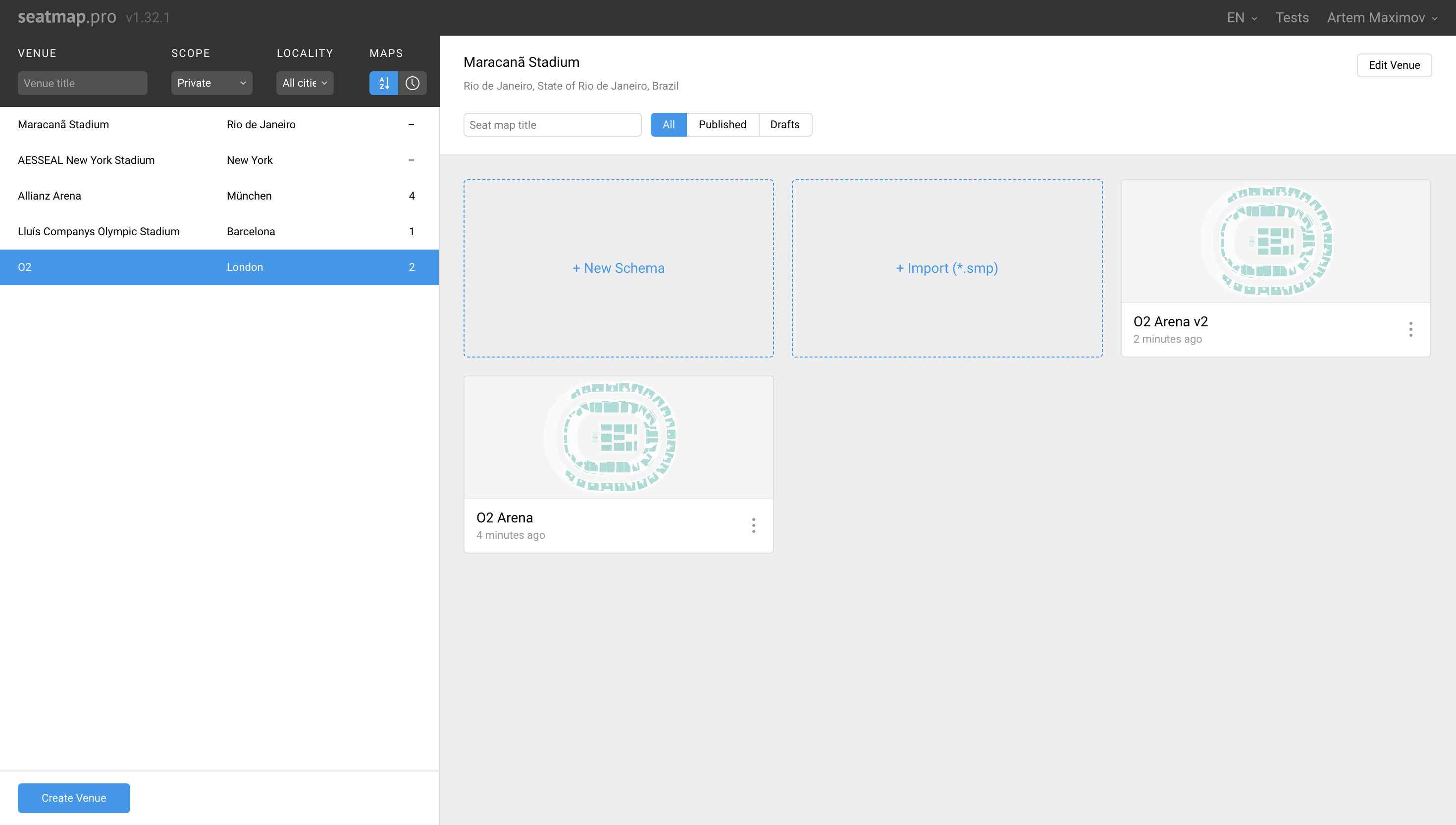
Editing and Transformations
The basic element of each schema is a section. Sections can be aligned, transformed, and edited by the user with simple clicks.
The section with rows of seats is initially represented as a simple grid, similar to a matrix or an Excel sheet.
You can adjust seat numbering and define aisles between rows.
The section can be transformed in various ways, such as rotating, curving, and stretching.
Venue Shape
Create a shape of different size and shape according to your venue space. Start visualizing your arena with our transparent tool kit.
Venue Shape is a brand-new, original tool from Seatmap Pro for aligning seats.
Get the geometrically ideal rows curved to reflect the seating arrangement effortlessly.
Auto Outlines
Outlines of sections provide structure and clarity to the plan, giving the viewer a better idea of the seating area.
Seatmap Pro allows creating a section's outline automatically with no additional tools.
Click on a button to adjust paddings and customize the section name.
SVG Background
When designing a complex schema with numerous graphic elements or logos, you may require additional flexibility and assistance from graphic designers.
Draw sections and seats first, export the existing schema to the SVG format, and then provide these results to a graphic designer to draw complex outlines.
Once the SVG file is ready, import it and use it as an SVG background.
Tables and Shapes
Seatmap Pro manages different scenarios for different venues: concert halls, stadiums, clubs and much more. Your limit is your imagination – from basic shapes to complex figures.
You can create tables with seating for any number of people.
Our automatic numbering tools allow you to change the direction of seat numbers or change the starting number.
Ready to Get Started?
Request a demo, and see Seatmap Pro in action. Map out your success with a secure, user-friendly and versatile solution for ticketing platforms.
Request a Demo